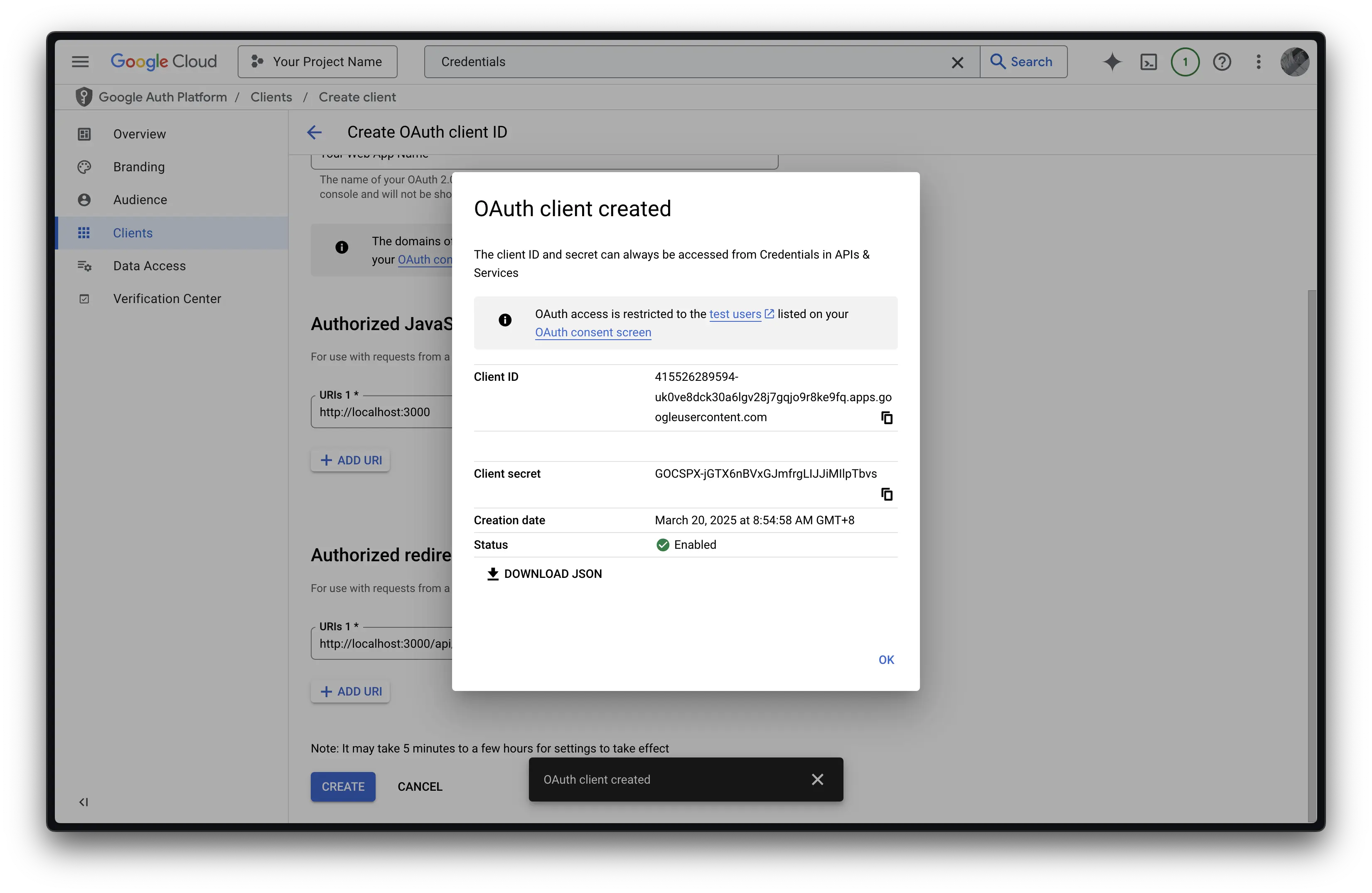Google OAuth
Apply Google OAuth to your project
Go to Google Cloud Console | Create Project, and create a new project.
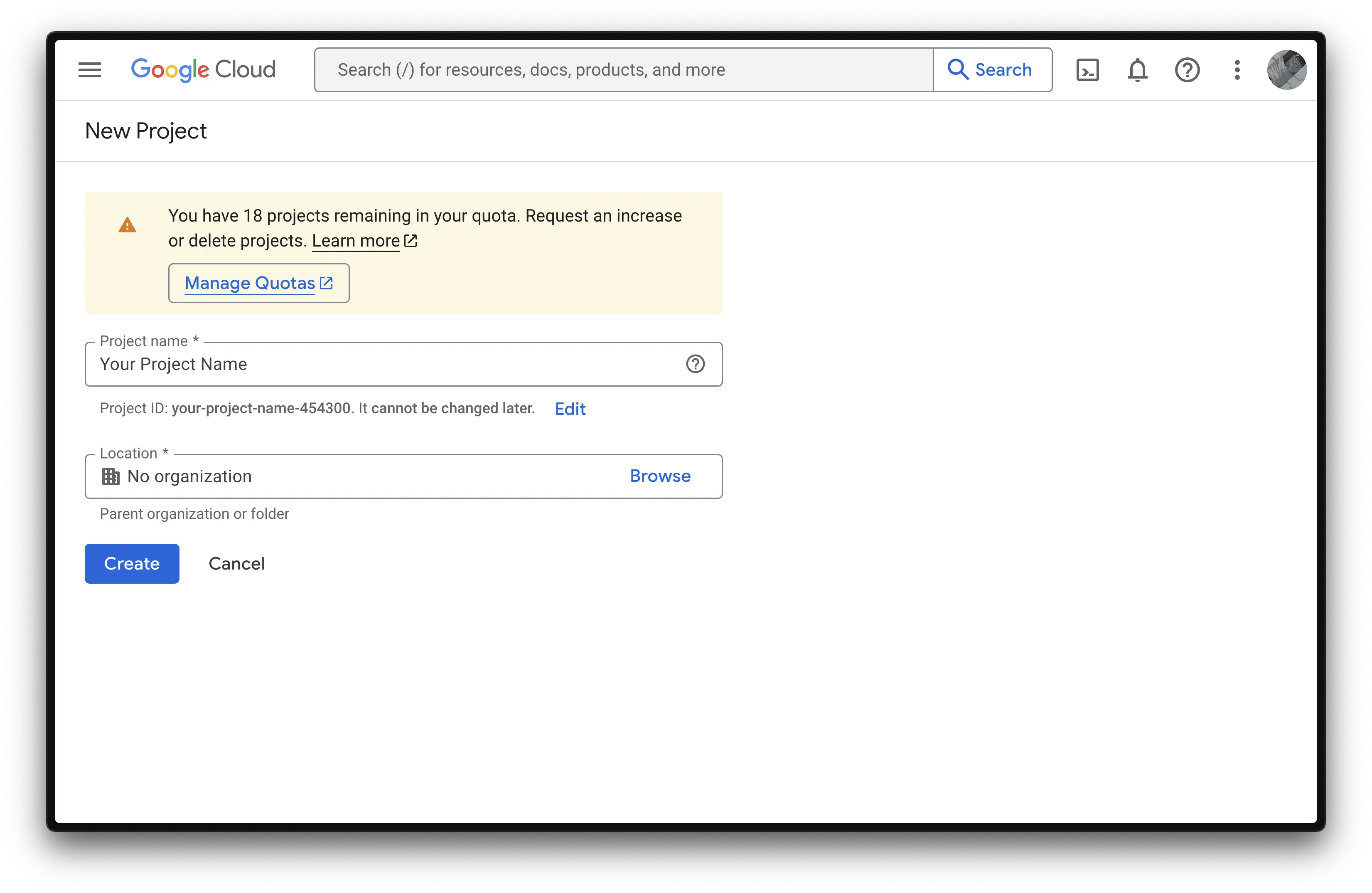
Search for "Oauth console screen" in the search bar, and click on the first result.
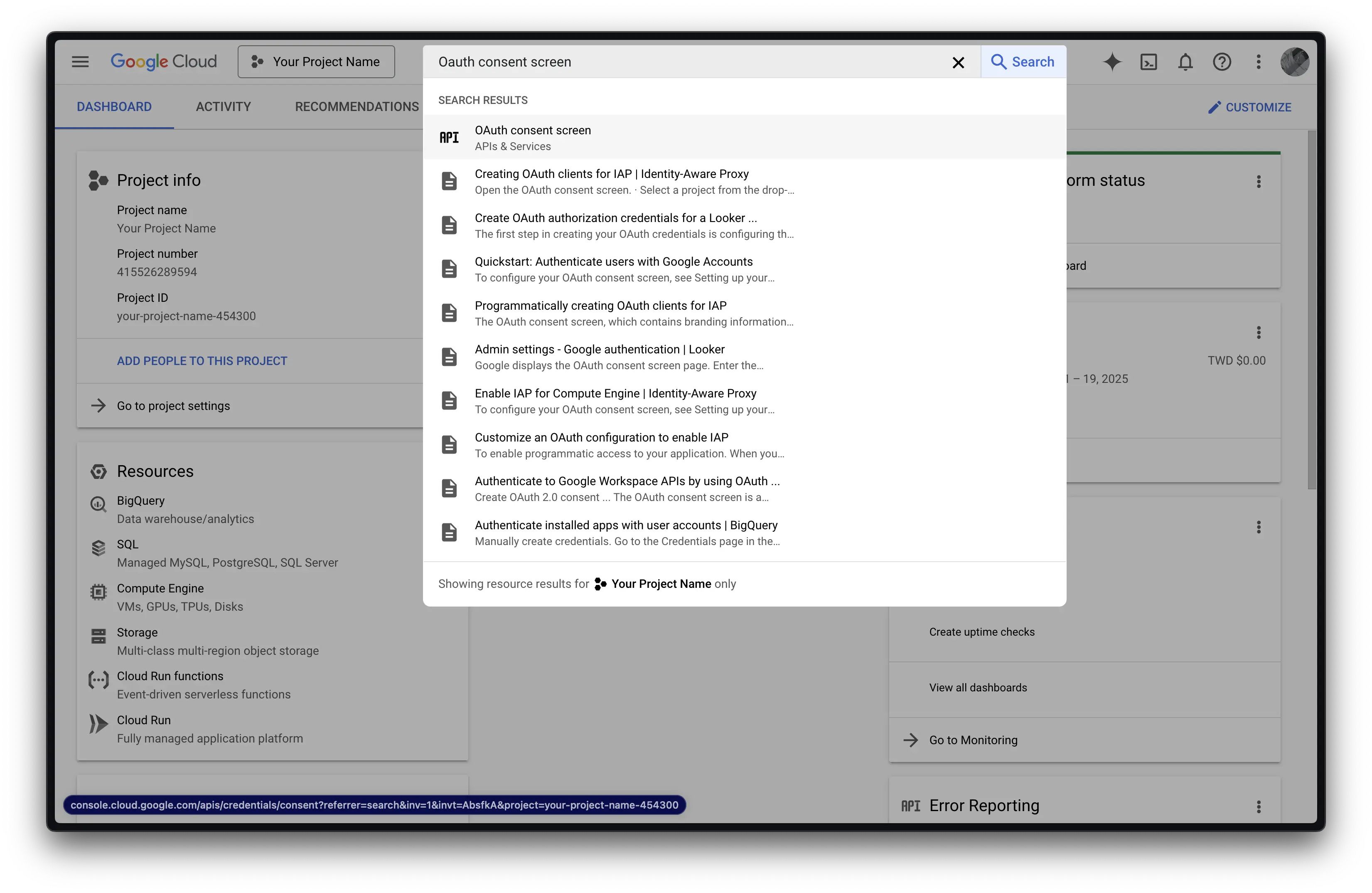
Click on the "GET STARTED" button.
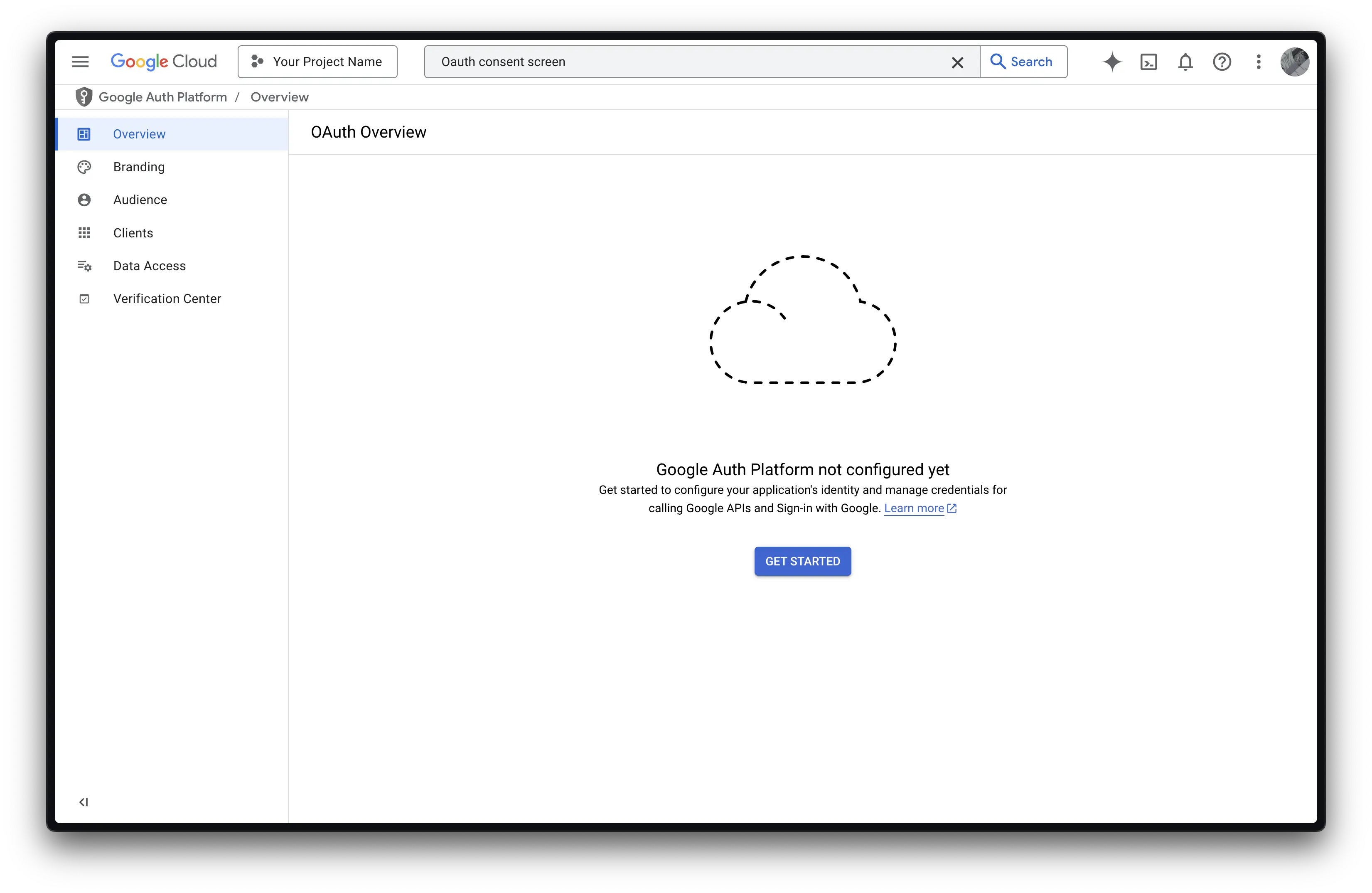
Enter the
App Informationsection.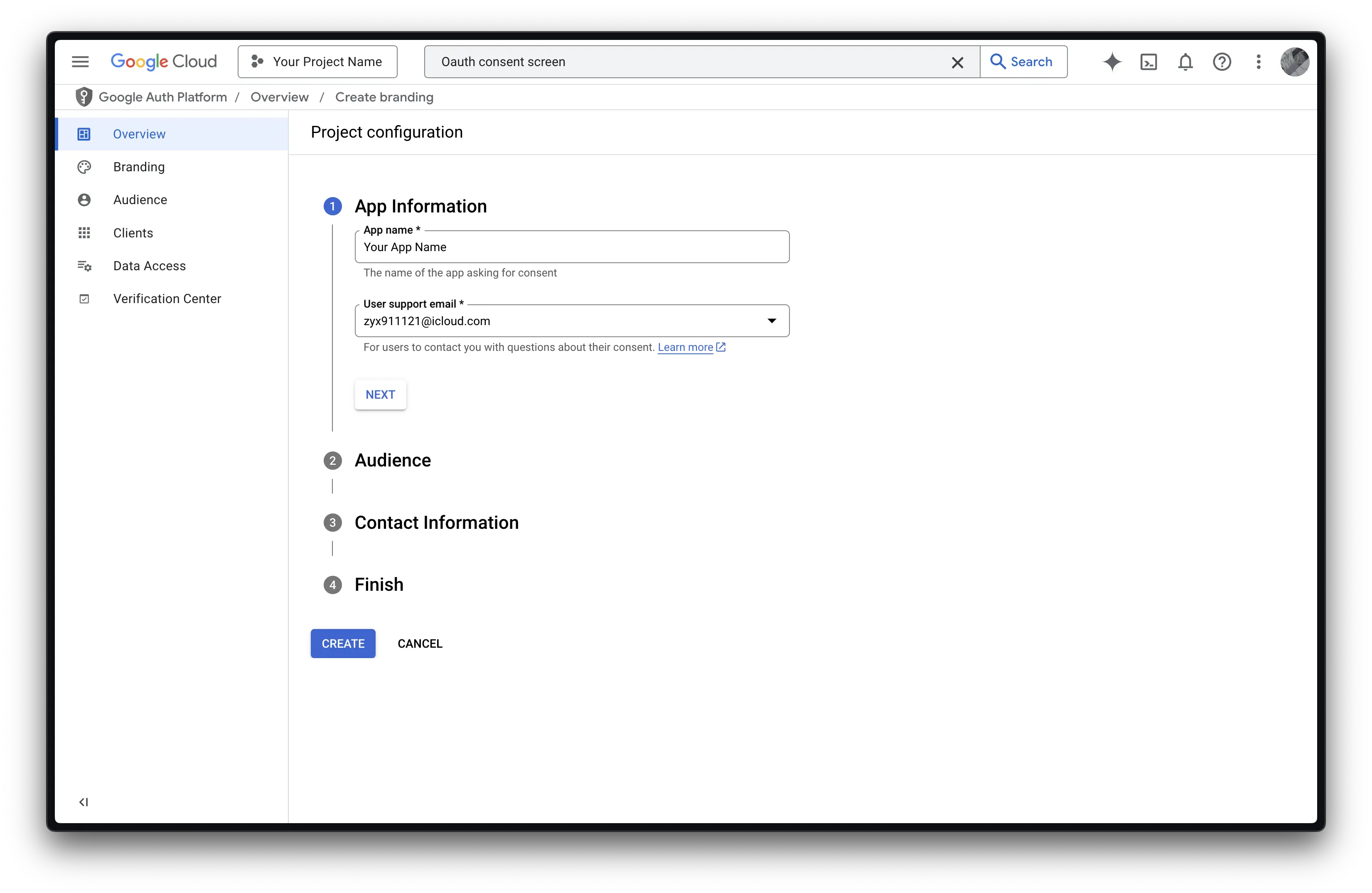
Select the
Externaloption.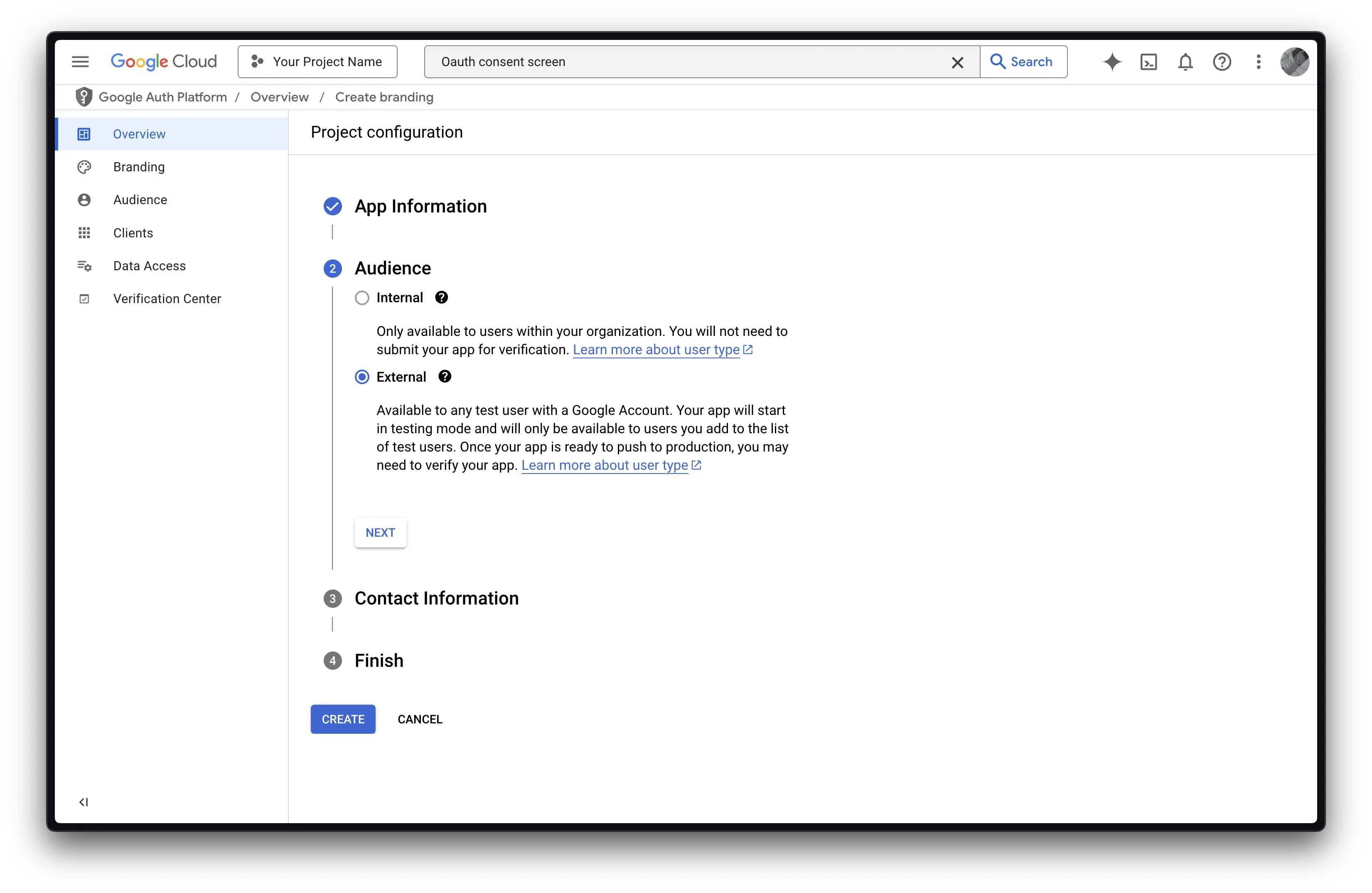
Input the
Contact Informationsection.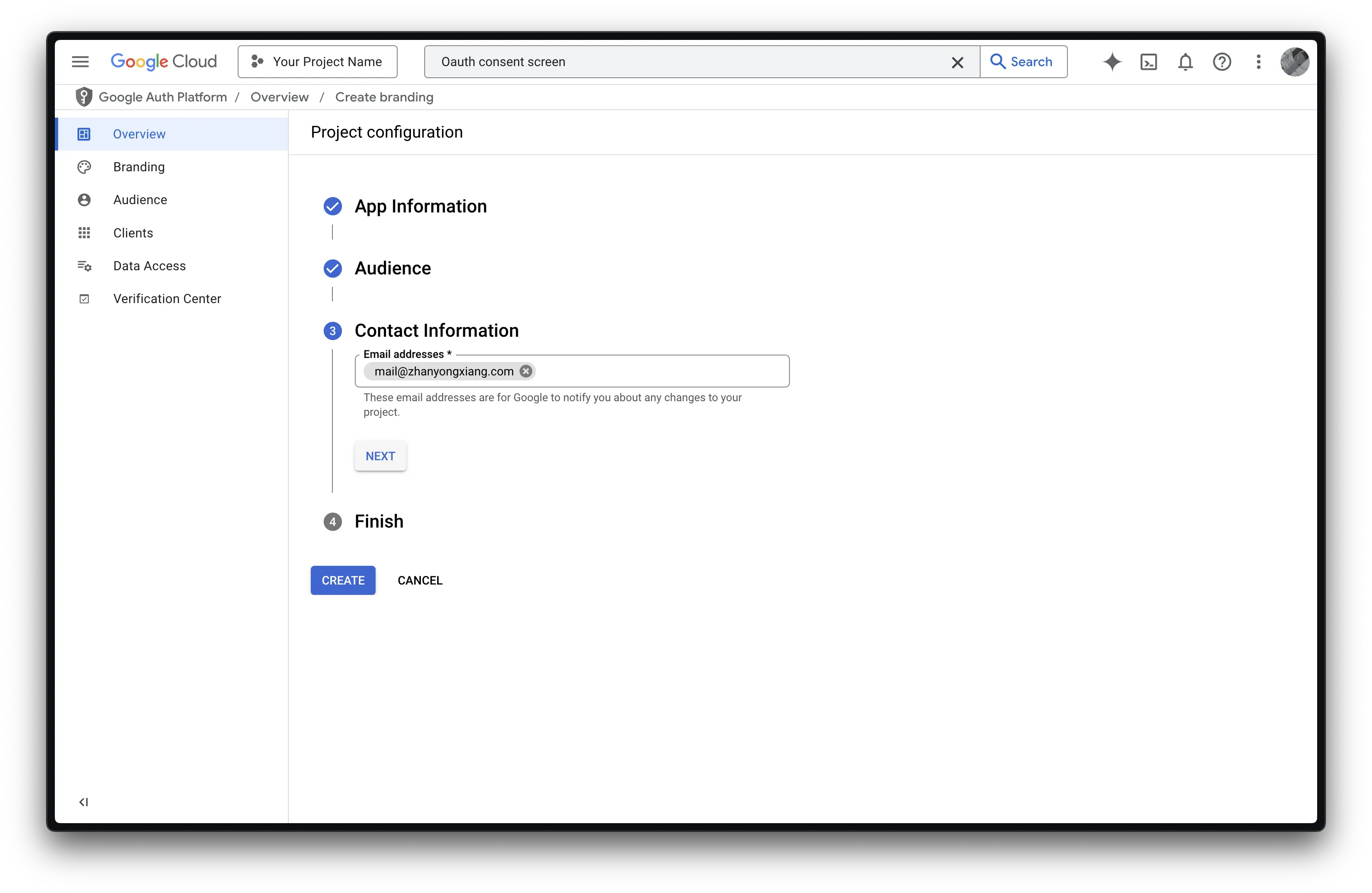
Check the
Google API Services User Data Policyand click on theCREATEbutton.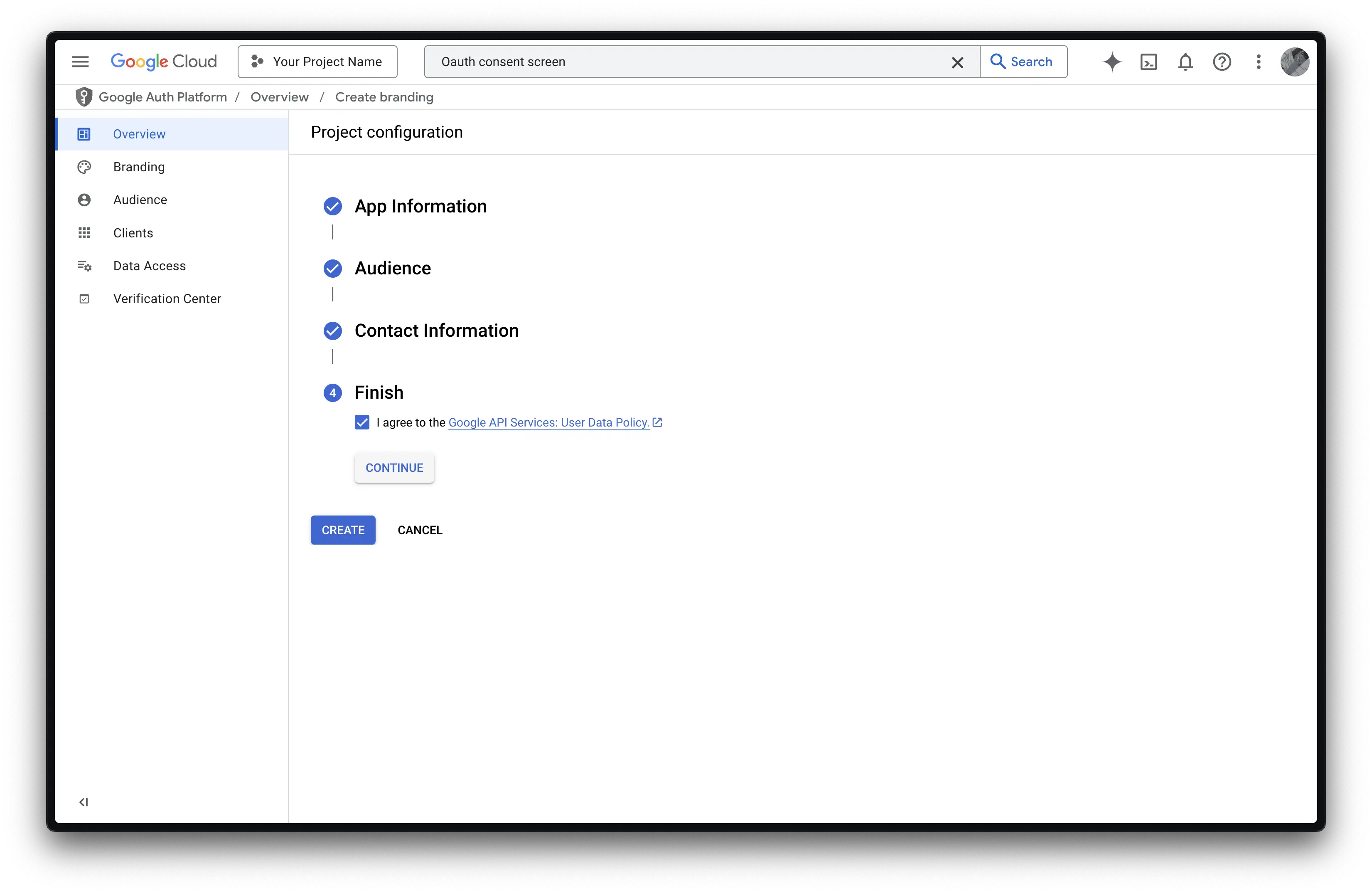
Now search for "Credentials" in the search bar, and click on the first result.
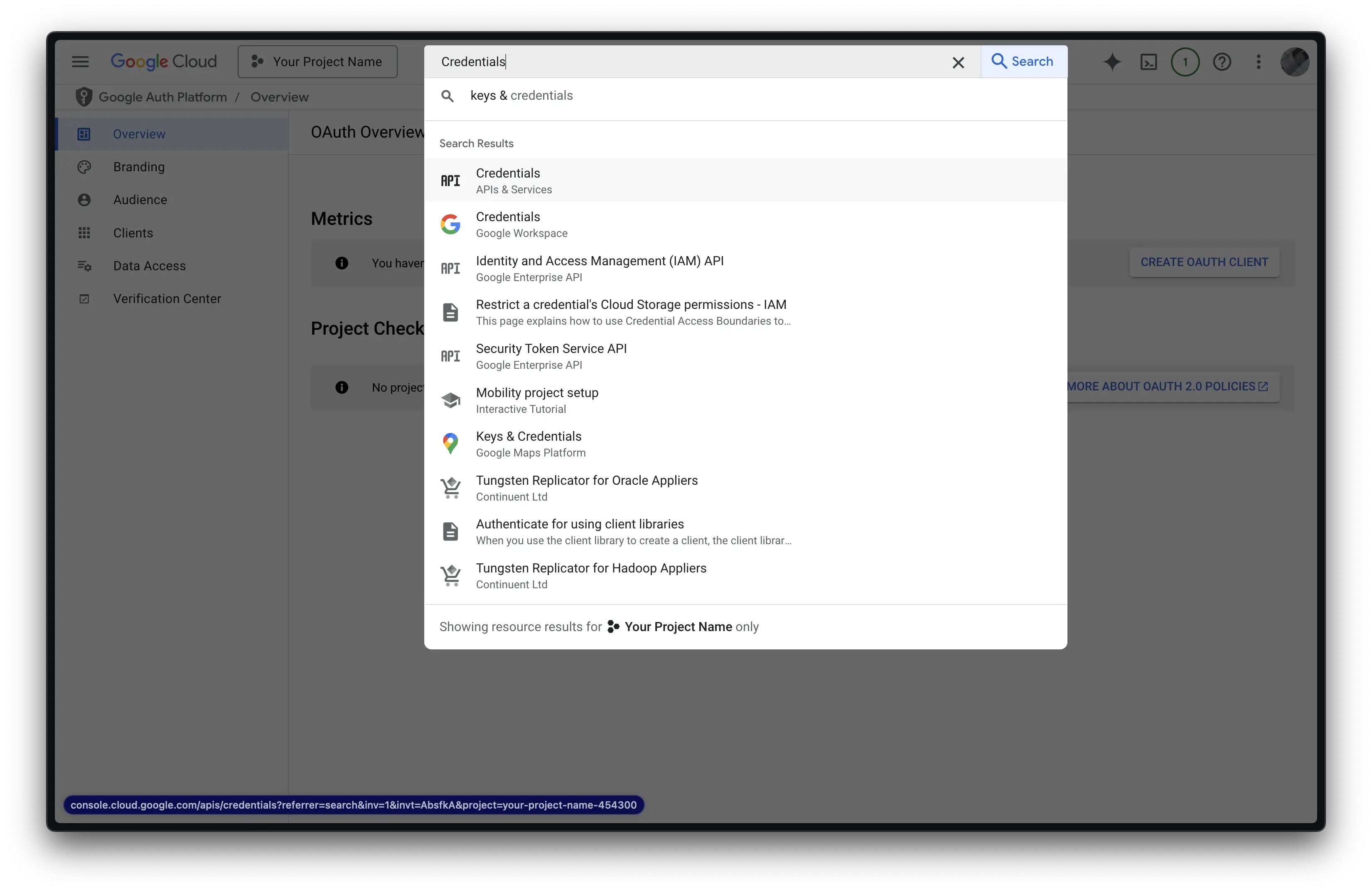
Click on the
Create Credentialsbutton, and select theOAuth client IDoption.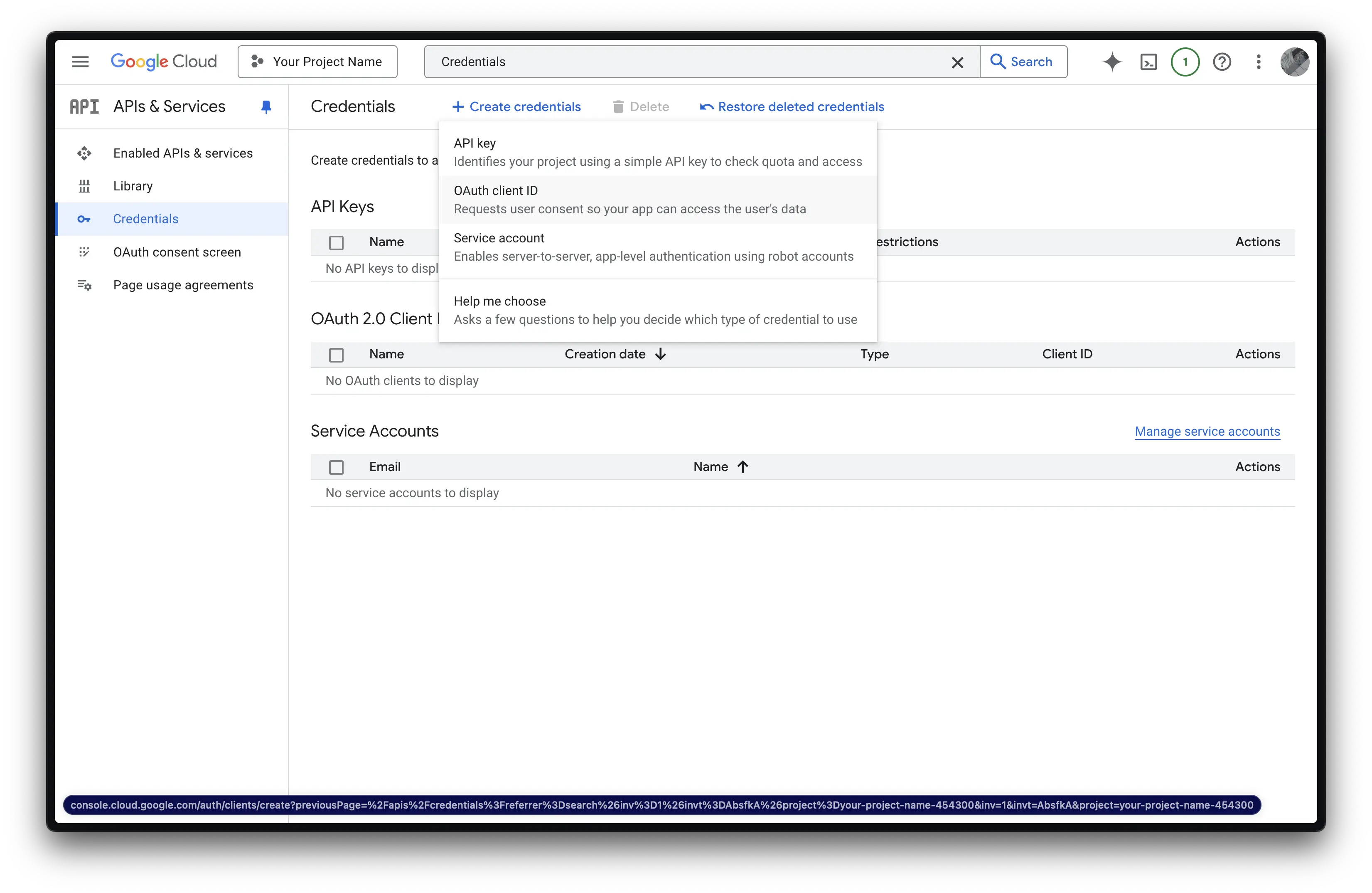
Follow the Screen Shot below to create the OAuth client ID.
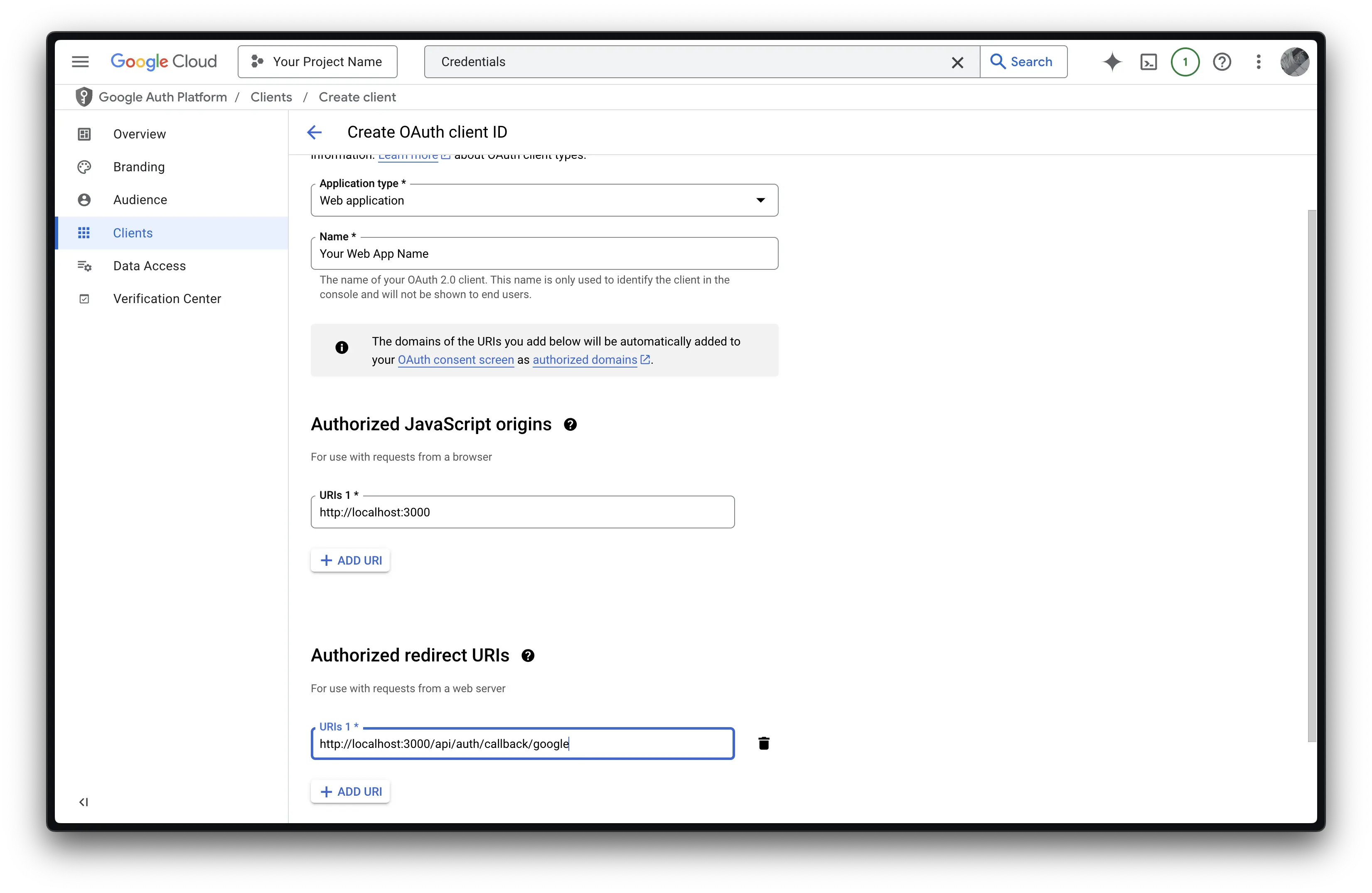
Now you can see the OAuth client ID and client secret! Please save them in a safe place.